How is the environmental DSS manual developed by the BE-READY project used? Worry no more because here is an explicit explanation of how to use the software;
The Be-Ready EDSS is a sophisticated web map application that allows users to manage spatial and numerical data related to marine pollution, specifically oil and chemical spills. Access to the web can be done through this link ( https://be-ready.ihcantabria.com/ ) with the help of any conventional web browser.
The first step after access to the web is to select one of the three pilot sites already implemented. Selection of the pilot site can be done by clicking on one of the three sites (Spezia, Aqaba, Tripoli). Once the user access one of the pilot sites, the workflow and use of the system are exactly the same for each site.
The general interface of the web is composed of three main areas:
- Map Viewer area: where the visualization of the site is performed and the main controls regarding visualization are shown (in/out zoom buttons and layer selection)
- Component selection area: where the panels to access the different components of the web app are shown.
- Component area: where the panel regarding the current panel is shown, ready to operate with the web app.
In addition to this general interface, Be-Ready DSS is constituted by the following components/sub-components that can be reached through the component selection panel;
- Operational simulation
- Simulation
- Metocean
- Risk assessment
- Risk
- Hazard
- Vulnerability
By default, after accessing one of the pilot sites, the application access directly to the “Operational
simulation” – “Simulation” panel to allow the user to execute a spill simulation.
At this juncture, the user can select either “New simulation” or “Show simulation”. The simulation characteristics can be defined into three main groups for ‘’New Simulation’’:
- Characteristics of the spill:
– Location: lon/lat coordinates where the spill is released.
– Release date and time: exact date and time when the spill is released.
– Substance: Name of the substance spilled from the available list implemented for the app.
– Volume released: total volume of the substance released in cubic meters.
- Selection of the metocean forcings: selection of the meteocean cluster to be used, which implies wind and sea current conditions for the period of simulation.
- Simulation characteristics:
– Duration of the simulation: time range to be simulated after the release of the substance in hours.
– Seawater temperature: mean water temperature of the sea in the modeled area in Celsius degrees.
– Air temperature: mean air temperature of the sea in the modeled area in Celsius degrees.
– Result time step: select the time step of the results, the user can choose between 15-, 30-, and 60-minute time steps. Note that decreasing the time step will increase the computational time.
At this juncture, the user selects the start button to run the simulation, and after 1-2minutes the simulation ends with a show simulation panel automatically.
Finally, the user selects the chosen simulation and the result will be displayed.
- Risk assessment and sub-sections are available through the “Risk Assessment” tab present in the component selection panel.
- Vulnerability results can be consulted by accessing the “Risk Assessment – Vulnerability” tab from the general component selection panel and asses base on Very low, Low, Moderate, High, Very high
Risk is calculated as the combination of hazard and vulnerability, so that, results depend on the substance type, mooring, substance, and volume spilled but also on the vulnerability index considered (integral, physical, socio-economic, or environmental).
Interested in more? Download the DSS Manual produced by the project!